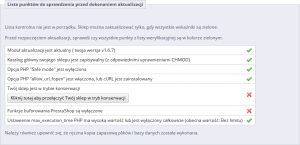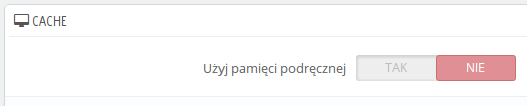Zgodnie z planem przenoszę kolejne strony na PHP 7.0. W ten weekend przyszła kolej na eduNagrody.pl, który to sklepik stoi na PrestaShop 1.6. Wedle autorów wersja 1.6.1.4 przynosi kompatybilność z PHP 7. Moja instalacja ma raptem kilka dodatkowych modułów, więc założyłem, że z przesiadką nie będzie problemów.
Podobnie jak w przypadku WordPressa, przyspieszenie generowania stron przez PrestaShop jest odczuwalne. Testy przez ab pokazują mniej więcej dwukrotnie lepsze wyniki.
PHP 5.6
Server Software: nginx/1.8.1
Server Hostname: edunagrody.pl
Server Port: 443
SSL/TLS Protocol: TLSv1/SSLv3,ECDHE-RSA-AES256-GCM-SHA384,2048,256
Document Path: /
Document Length: 76033 bytes
Concurrency Level: 4
Time taken for tests: 9.500 seconds
Complete requests: 100
Failed requests: 0
Write errors: 0
Total transferred: 7664764 bytes
HTML transferred: 7603300 bytes
Requests per second: 10.53 [#/sec] (mean)
Time per request: 379.995 [ms] (mean)
Time per request: 94.999 [ms] (mean, across all concurrent requests)
Transfer rate: 787.92 [Kbytes/sec] received
Connection Times (ms)
min mean[+/-sd] median max
Connect: 38 63 15.1 64 93
Processing: 194 312 60.4 309 456
Waiting: 157 276 61.5 281 420
Total: 237 375 62.4 375 521
Percentage of the requests served within a certain time (ms)
50% 375
66% 402
75% 415
80% 428
90% 457
95% 500
98% 520
99% 521
100% 521 (longest request)
PHP 7.0
Server Software: nginx/1.8.1
Server Hostname: edunagrody.pl
Server Port: 443
SSL/TLS Protocol: TLSv1/SSLv3,ECDHE-RSA-AES256-GCM-SHA384,2048,256
Document Path: /
Document Length: 76033 bytes
Concurrency Level: 4
Time taken for tests: 4.415 seconds
Complete requests: 100
Failed requests: 0
Write errors: 0
Total transferred: 7664708 bytes
HTML transferred: 7603300 bytes
Requests per second: 22.65 [#/sec] (mean)
Time per request: 176.616 [ms] (mean)
Time per request: 44.154 [ms] (mean, across all concurrent requests)
Transfer rate: 1695.22 [Kbytes/sec] received
Connection Times (ms)
min mean[+/-sd] median max
Connect: 38 44 7.1 42 78
Processing: 79 130 36.0 129 278
Waiting: 54 100 37.2 98 253
Total: 119 175 36.1 171 328
Percentage of the requests served within a certain time (ms)
50% 171
66% 182
75% 188
80% 194
90% 212
95% 227
98% 295
99% 328
100% 328 (longest request)